ECU is committed to providing a safe learning, living, and working environment through quality programming, campus outreach and education. With collaboration between the ECU Police Department, Office of Environmental Health and Safety, University departments, local law enforcement, and outreach groups, ECU provides numerous resources to promote responsible behavior in a safe and secure campus community.
ECU Alert
ECU Alert is a collection of communication tools the University uses to distribute emergency notification and information. It is only used for emergencies and occasional required testing. It allows the University to send emergency notifications by:
- ECU Alert webpage (www.ecu.edu/alert)
- Computer pop-up screen
- ECU Hotlines
- Outdoor and indoor speakers
- VoIP phone speaker interface (voice and text)
- Digital LCD screen messages
- Twitter (Follow @ECUalert)
- SMS text messaging
ECU Alert will be used whenever there is a need to push critical information to the University population. For some incidents, like a crime committed off campus, that doesn’t threaten ECU but may require ECU to notify the campus community for awareness purposes, social media and ECU Alert email is used. For other incidents such as ECU canceling classes due to severe weather, email, social media, digital screen messages, and SMS text messaging will be used. For very serious incidents, continuing threats or life-threatening situations, notification will be distributed using many or all methods of communication as quickly as possible.
Students, faculty, and staff are automatically registered with ECU Alert. ECU families and community members can register to receive ECU Alerts on the ECU Alert website.
LiveSafe App
The LiveSafe app provides students, faculty and staff with a direct connection to campus safety so that everyone can easily communicate all their safety needs. Its easy-to-use features help you stay safe every day and enable us to better protect you.
Benefits of the app include:
- New ECU Panic Alarm Feature
- Share information, tips and safety concerns with campus safety via text messaging, including picture, video, and audio attachments, or even through live chat.
- Stay anonymous anytime, or send your user information and location to ECU Police as soon as you call or message, allowing faster response times.
- View a helpful Safety Map that displays nearby safety locations, such as police and fire departments.
- Activate, GoSafe, a GPS-tagged monitoring feature to let your friends and family keep you covered until you arrive safely to your destination.
- Receive timely notifications with important safety information from campus safety.
For more information and instructions on how to download the app, visit the LiveSafe website.
ECU Police
Part of the ECU Police Department’s mission is to cultivate a safe learning environment through quality campus community outreach/education. While no community is immune from criminal activity, the ECU Police Department seeks to reduce or eliminate crime through the delivery of professional law enforcement services and programs. Additionally, we will continue to partner with University departments, local law enforcement, community groups, and other resources that have a critical role in fostering campus safety. The ECU Police Department is dedicated to supporting the University’s mission of education and creating a safe learning environment.
- ECU Police Emergency: 9-1-1
- ECU Police Non-Emergency: 252-328-6787
- East Campus (Main Campus) Emergency Hotline: 252-328-0062
- West Campus (Health Sciences Campus) Emergency Hotline: 252-744-5080
Additional Resources:
Campus Safety and Security Resources
ECU Police
Safety Tips
Reporting a Crime or Concern
Safety Videos
Blue Light Map